Openbook OCR Scanning and Reading Software
Description
Openbook OCR Scanning and Reading Software OpenBook™ allows you to convert printed documents or graphic based text into an electronic text format using accurate optical character recognition and quality speech. OpenBook's many powerful low vision tools allow you to customize how the document appears on your screen, while other features provide portability. OpenBook provides you with the flexibility to use either of the two leading text to speech software synthesizers: RealSpeak and ViaVoice. RealSpeak features a natural, human-sounding voice that can help enhance your reading experience. ViaVoice provides practical and efficient speech for editing or skimming documents. OpenBook also supports most hardware speech synthesizers. Features Indian Accent Voice The OpenBook now comes with an Indian Accent Voice - Sangeeta Precision Optical Character Recognition OpenBook uses the latest versions of the most powerful and accurate OCR systems available for text conversion and page recognition. You can easily switch between the FineReader 6.02, OmniPage 12, and Recognita 12 OCR engines, allowing you to choose the one that best suits your scanning needs. Feature-Rich Scanning and Reading The OCR engines in OpenBook enable you to get the most accurate scans possible and the reading and viewing features enable you to effectively read documents. Quickly read documents with automatic page advances, or move by words, lines, sentences or paragraphs. The Skim Reading command provides a quick overview of document content by reading only the first or the first and last sentence of every paragraph. Quickly jump to the next reading unit during skim reading or Say All. Extensive Low Vision Features OpenBook's many low vision features allow you to customize the appearance of text on your screen, including font, size, character spacing, and background/character colours. The Masking feature and highlighting help you focus on the text being read and follow along with the speech. Powerful Document Navigation Tools Use bookmarks to indicate and move to important locations in your documents. The Find and Replace feature assists you in searching and editing complex or lengthy documents. OpenBook also contains features that help you understand how a scanned page was originally organized and formatted. Search and Download Books on the Internet Use OpenBook to search and download books from Bookshare.org, Baen Free Library, and Project Gutenberg. Now you can easily access public domain books and, with a subscription to Bookshare.org, thousands of copyrighted books as well. Document Portability Create MP3 or WAV formats with desired voice rate and pitch. Add flexibility by saving to or opening files from your notetaker. Emboss in Computer and Grade II Braille without the need for additional software. Print your document as it appears on your screen or use your defined default printer font. Convert OpenBook files to .brf and .brl Grade II Braille formats. Share Information Now you can share your documents with friends, co-workers, or relatives. OpenBook's new fax capability lets you send and receive faxes using your PC's modem. You can also use OpenBook to create photocopies of printed documents. The Launch Manager lets you easily export OpenBook documents to other applications like Microsoft Word or Notepad. You can also import documents from other applications so you can read and work with them in OpenBook. Connect Outloud Software included FREE Connect Outloud is included to provide access for blind and low-vision users to the Windows operating system, Internet Explorer, Outlook Express, Adobe Acrobat, and more. Connect Outloud will help you work with Windows and provides access to email and the Internet. Multiple Configurations OpenBook allows you to create and save many different configurations to suit all your needs. This lets you quickly switch between configurations depending on your current task, preferences, or requirements. You can enable the multi-user feature to share OpenBook among other users on a single PC. Each login name has its own personalized settings and library.Contact
Website: www.brailleworldindia.comVendor's Name: Karishma Enterprises
Address: (Sole Distributors of Freedom Scientific Inc., USA for India & the neighbouring countries)
132 Maker Tower B
Cuffe Parade
400005
Mumbai
Email: ke@vsnl.com
Phone No.: 02222181853