MAGIC, Magnification software with speech
Description
MAGIC Magnification software with speech MAGic is a software solution meant for computer users with low vision. MAGic Magnifies The Computer Screen MAGic lets you magnify your computer screen from 1 to 16 times its normal size. Choose from several adjustable views to see both magnified and unmagnified areas of the screen. Features Independent Installation Since MAGic has an interactive talking installation, the Visually Challenged can install MAGic easily & independently without sighted assistance. Mouse and Cursor Enhancements These enhancements help you track the location of the mouse pointer and cursor on the screen. You can choose from a wide variety of enhancement styles. MAGic lets you change the color of these enhancements, apply transparency effects, adjust their size, and more. Color Enhancements Color enhancements let you change how colors appear on your screen. You can apply tinting, view your screen as two colors (monochrome), invert brightness and colors, and switch colors. All these enhancements can be combined to meet your specific needs. Other useful magnification features include the Quick View Frame for monitoring important areas of the screen, a Locator feature to help you find items, keyboard panning controls, tracking and synchronized highlighting, and much more. Customizable Magnified Views Choice of several customizable magnified views that let you see both an unmagnified and magnified area of the screen simultaneously. Switching and resizing views is easy and quick. Panning This feature allows you to move the magnified area of the screen with the keyboard. MAGic With Speech Option MAGic with Speech option allows you to use synthesized speech to read text using the mouse or keyboard. Reading documents is easy and quick. Read by word, line, sentence, or paragraph, or use the mouse to read words or lines that you point to. Mouse speech allows you to easily clarify words or browse a document by simply moving the mouse over the text you want spoken. Customize MAGic speech by changing the pitch, voice, speech rate, and verbosity level. Use magnification and speech together, or independently. MAGic automatically announces focus changes as you navigate documents. Use sounds to indicate control information in dialog boxes, letting you gather auditory information more quickly. Save your speech settings as schemes. Easily switch to the scheme best suited to the task at hand. Whether you are navigating by keyboard or by moving the mouse, MAGic starts reading from your point of focus when you initiate document reading. Close your eyes, sit back and listen, or follow along as MAGic highlights each word as it is spoken. Documents automatically scroll as the reading advances to the next page. MAGic uses many of the same reading commands as JAWS, making learning to use either product easier and more intuitive. Tracking and Synchronized Highlighting MAGic highlights text as it reads, and you can control the size, color, and style of highlighting. Tracking features move the magnified area so the mouse pointer, cursor, highlighting, and other screen elements remain visible. Locator The Locator feature lets you quickly jump to different areas or find items on your screen. Quick View Frame The Quick View Frame allows you to monitor a region of the screen while you work in other areas. MAGic displays this region in a small, inset window so you can see any changes or updates to that part of the screen. Compatible with JAWS MAGic is Compatible with the world's most popular screen reader, JAWS for Windows. Online Help Detailed, easy-to-use online Help and context-sensitive help for all dialog box options. Application Specific Settings MAGic allows you to designate and save specific settings for applications. These settings are automatically applied whenever you switch to the application. Application Specific Functions MAGic provides special functions for Internet Explorer, Microsoft Word, and Microsoft Excel to make working with documents in these applications even easier. Tools like the links list and form field list gather information into a single list and allow for easy navigation. Support for Remote Access MAGic also supports remote access using Citrix and Terminal Services (extra authorization is required). This feature enables the visually challenged to get access to a computer or a network from a remote distance. Useful for E-Learning or in Companies having a large branch network.Contact
Website: www.brailleworldindia.comVendor's Name: Karishma Enterprises
Address: (Sole Distributors of Freedom Scientific Inc., USA for India & the neighbouring countries)
132 Maker Tower B
Cuffe Parade
400005
Mumbai
Email: ke@vsnl.com
Phone No.: 02222181853