IVEO Tactile Graphic-Audio System
Description
IVEO Tactile Graphic-Audio System IVEO® is a self-voicing tactile-audio system. Use IVEO® like a drawing program to make tactile-audio diagrams. Or convert existing files like maps and graphs to make them speak when touched on the IVEO® Touchpad. IVEO® has four components: IVEO® Creator - a drawing program to create and edit tactile-audio documents IVEO® Converter - a tool to import existing images (like maps and charts) into IVEO® IVEO® Touchpad - a lightweight, touch-sensitive pad for reading tactile-audio images - connects through USB IVEO® Viewer - software for reading IVEO® documents on-screen or with the IVEO® touchpad - download free! The IVEO® Tactile-Audio system is perfect for professionals looking for easy and comprehensive methods to translate visual materials for those who are blind or low-vision. IVEO® is also designed to enable blind individuals to independently convert inaccessible visual documents to a format that can be read by touch and audio. IVEO® can also open doors for people with learning disabilities. When used with the Emprint Color Tactile Printer, IVEO® documents can be read simultaneously through vision, audio and touch. IVEO® is ideal for trading files. IVEO® files are compact and can be read visually by standard web browsers like Internet Explorer and Netscape. That means there is no disturbance for visual-oriented people, yet the IVEO® file can be totally accessible for people who need or prefer reading with the addition of audio and touch. Email or post on websites and those who seek audio or touch access can download the free IVEO® Viewer to read the file in an interactive format. With IVEO® you can: Make maps, charts and diagrams that speak when touched Draw original tactile-audio diagrams with a mouse or IVEO Touchpad Import from CorelDraw, Powerpoint, PDF and virtually any program Make scanned print images accessible by touch and audio Scale documents to any size on-screen or on the IVEO Touchpad Share accessible IVEO documents using the free IVEO Viewer Develop interactive teaching materials like talking maps, charts and diagrams Easily label sections of maps and other bitmap images with audio tags in IVEO Creator. Readers hear audio feedback when touching tactile printouts placed on the IVEO® Touchpad or by clicking their mouse on images in IVEO® Viewer. Make Powerpoint & Visio into a tactile/ audio/ visual format Automatically capture both visible text and hidden object labels in Powerpoint and Visio with IVEO® Converter. No editing is required to instantly convert documents to accessible IVEO® format. Read and write PDF forms with universal accessibility Send PDF forms to the IVEO® Converter and it immediately adds audio and touch access. Use the zoom feature to navigate every detail of the document visually or by touch. IVEO's editing tools allow you to type your own text into forms. You can even sign completed forms using the IVEO® Touchpad! Make textbooks accessible through touch and audio Scan books and printed materials you want to enhance. IVEO® acquires images and recognizes text so little or no editing is required to create accessible files from paper documents. Distill files instantly from Windows programs Convert files automatically to IVEO® from any Windows software that allows printing - just like using the Acrobat Distiller. Scale documents to any size independently Zoom in to expand crowded sections of documents and allow better perception visually and by touch. Scaling is controlled by the mouse or the IVEO® Touchpad so anyone can explore images independently.Contact
Website: www.brailleworldindia.comVendor's Name: Braille World
Address: Contact person: S.R. Agarwal
132, Maker Tower B,
Cuffe Parade
400005
Mumbai
Email: brailleworld@gmail.com
Phone No.: 02222181853